How to Verify Account on BC.Game
Verifying your account on BC.Game is a crucial step to ensure the security of your account and to unlock all the features and benefits the platform offers. Verification enhances your gaming experience by enabling smooth transactions, higher withdrawal limits, and access to exclusive promotions. This guide will provide a comprehensive walkthrough on how to verify your account on BC.Game, ensuring a secure and seamless gaming journey.
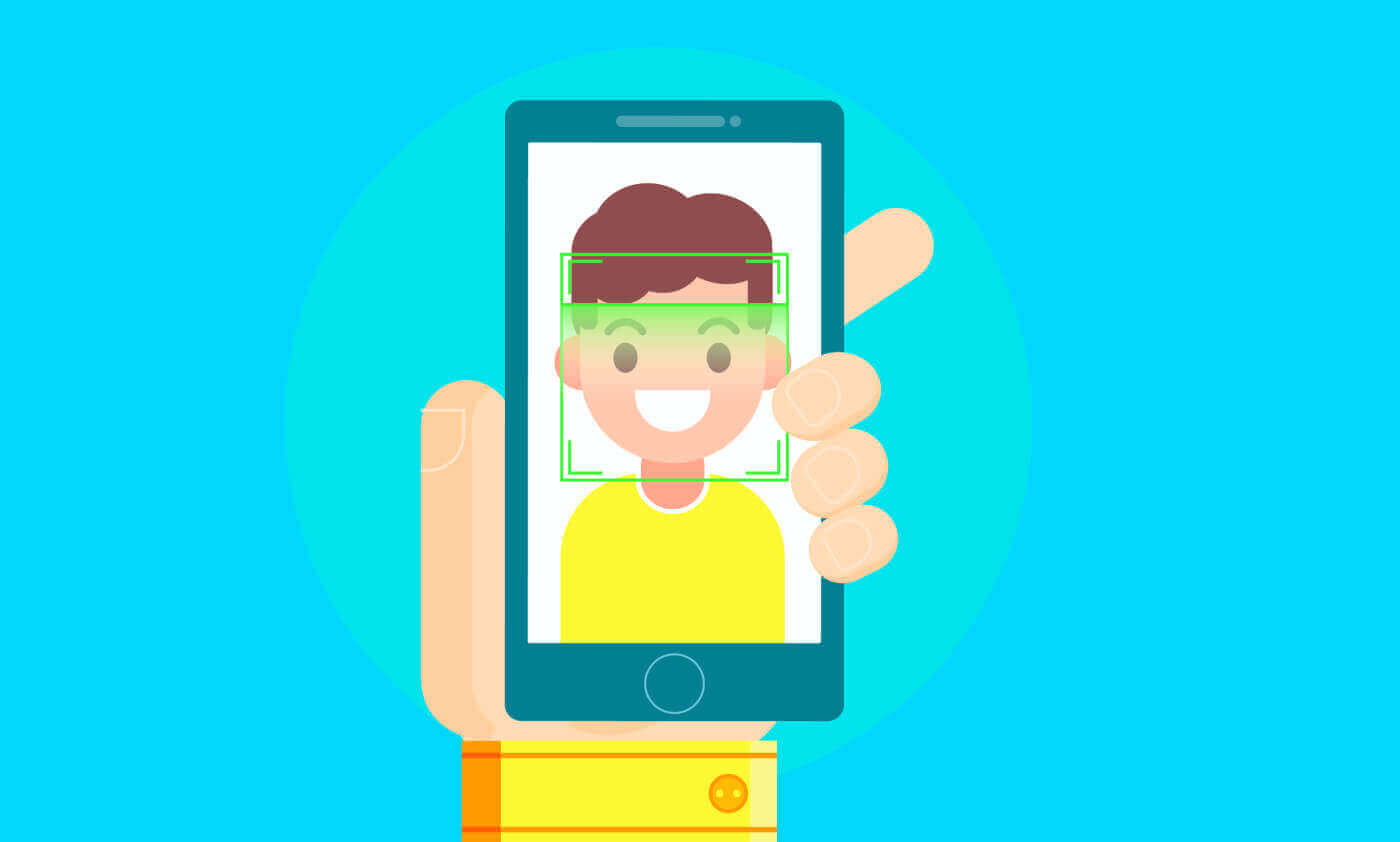
KYC Level on BC.Game
BC.Game implements a multi-tiered KYC verification system to enhance user security and comply with regulatory requirements. Each level requires different types of information and documentation, becoming progressively more detailed.Email Verification: Verify your email address by clicking the verification link sent to your registered email. This step is essential for basic account security.
Phone Number Verification: You are required to verify your contact number. This step is essential for basic account security.
Basic Verification
- Identity Verification: To advance to this level, you need to provide a government-issued ID such as a passport, driver’s license, or national ID card. Upload a clear image of the ID in your account settings.
Advanced Verification
- Address Verification: Submit proof of address, such as a utility bill or bank statement, that shows your name and address. Ensure the document is recent and legible.
How to Verify your BC.Game Account
Verify Account on BC.Game (Web)
Step 1: Login to Your BC.Game AccountBegin by logging into your BC.Game account using your email / phone number and password. If you have not yet registered, refer to our guide on how to open an account.
Step 2: Access the Verification Section
Once logged in, navigate to the ’Global Settings’ section.
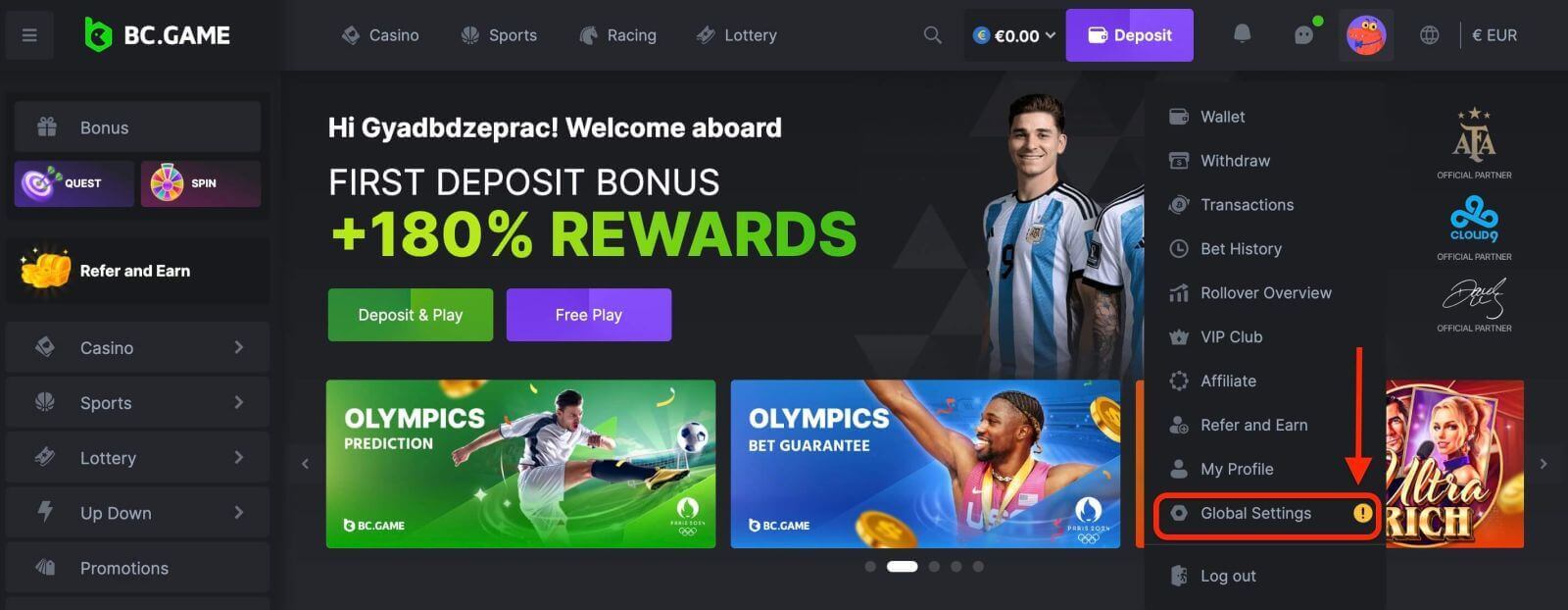
Step 3: Upload Your Documents
1. Your email and phone number: Navigate to the ’Security’ section, you will find an option to verify your email and phone number.
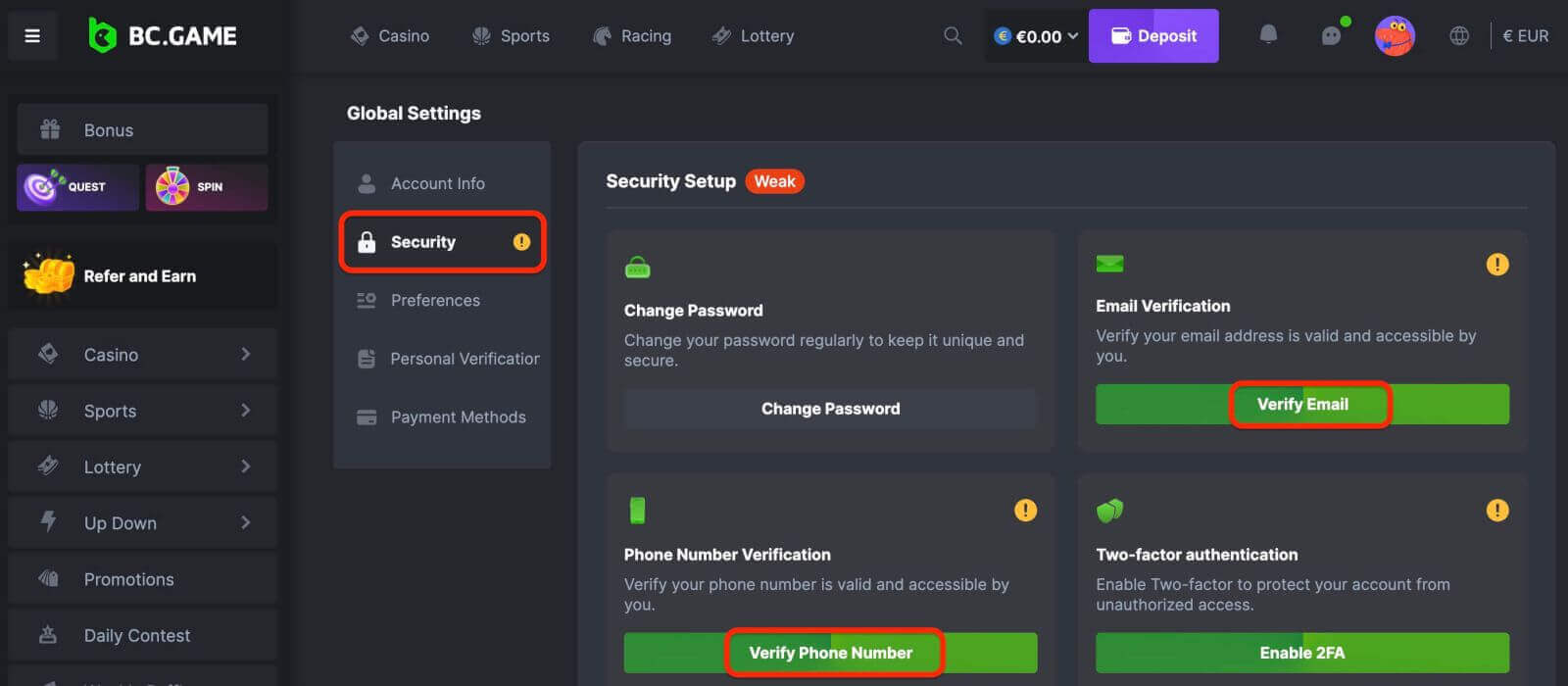
Congratulation! Your email and phone number have been successfully verified! You can now take advantage of verified member privileges to enhance your game experience with us.
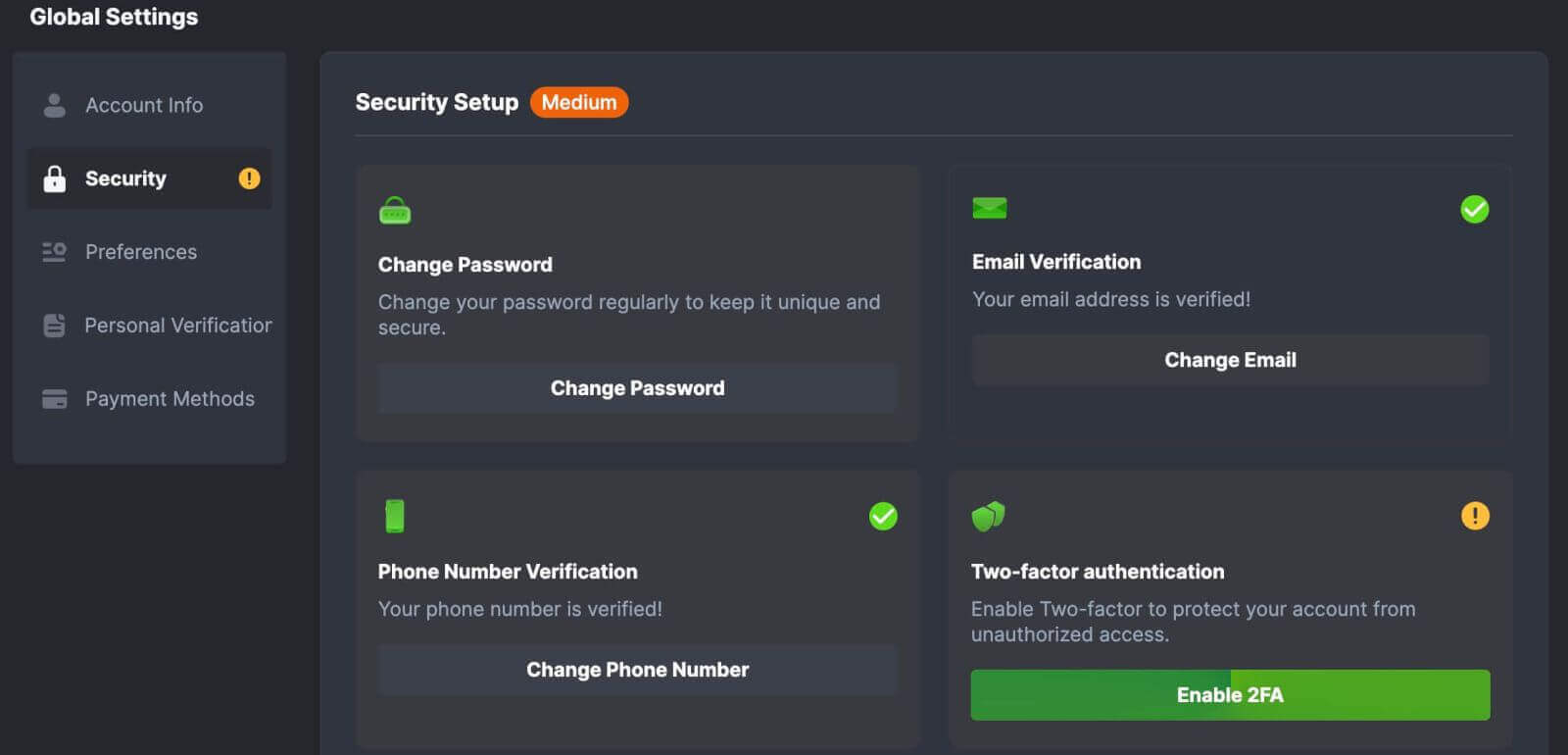
2. Proof of Identity and Address: A clear, colored copy of your passport or national ID card.
Follow the instructions on the BC.Game platform to upload your prepared documents. Ensure that the images are clear and all details are visible. BC.Game may accept uploads in various formats such as JPEG, PNG, or PDF.
Note: You need to upload a document that proves your residence for the last three months. utility bills, bank statements, credit card statements, company payslips, mortgage statements or contracts, and letters issued by a public authority (e.g., a courthouse).
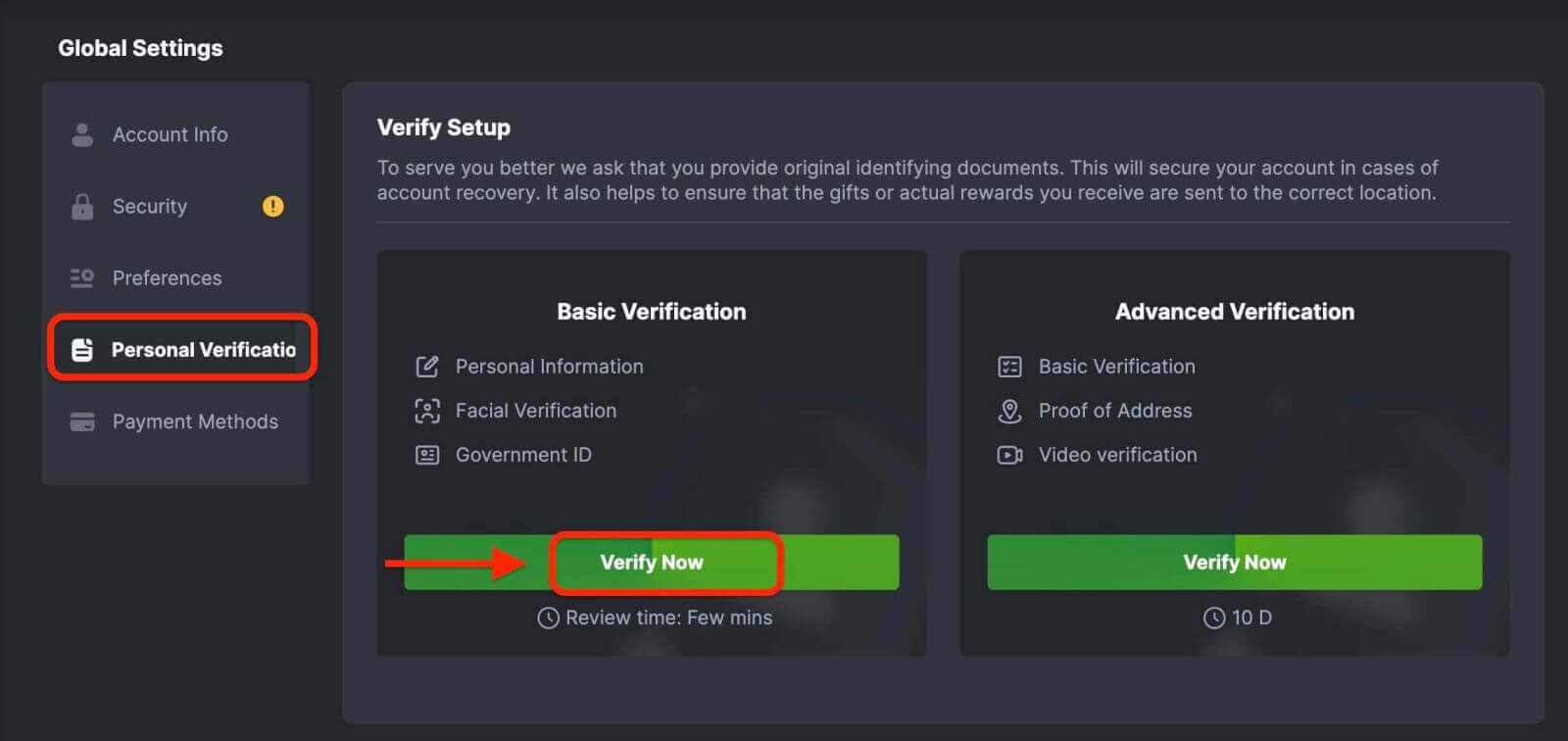
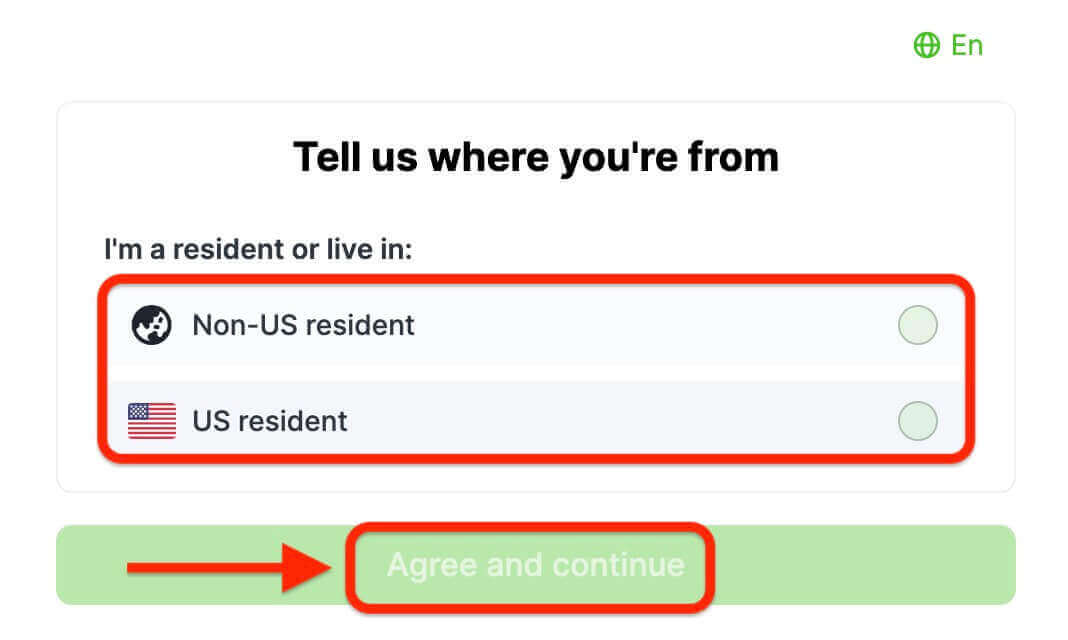
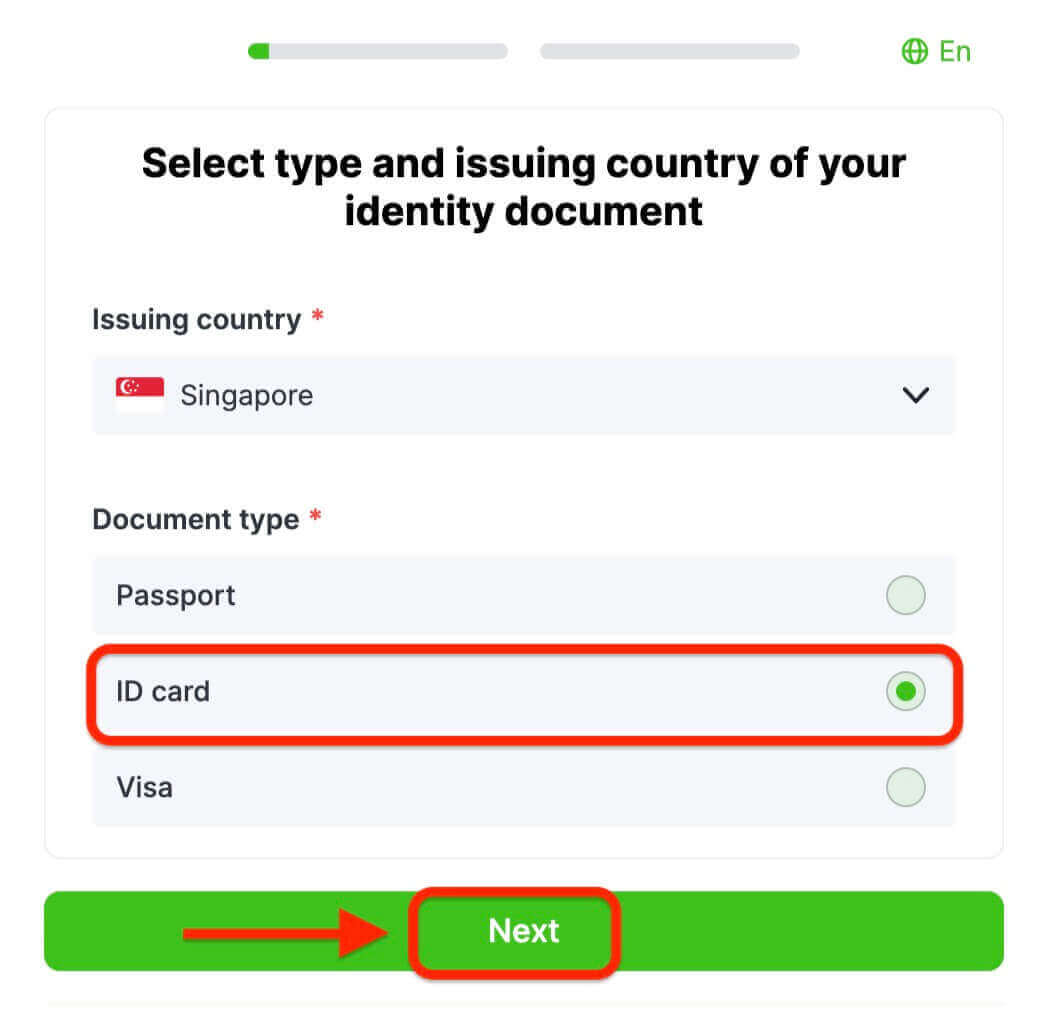
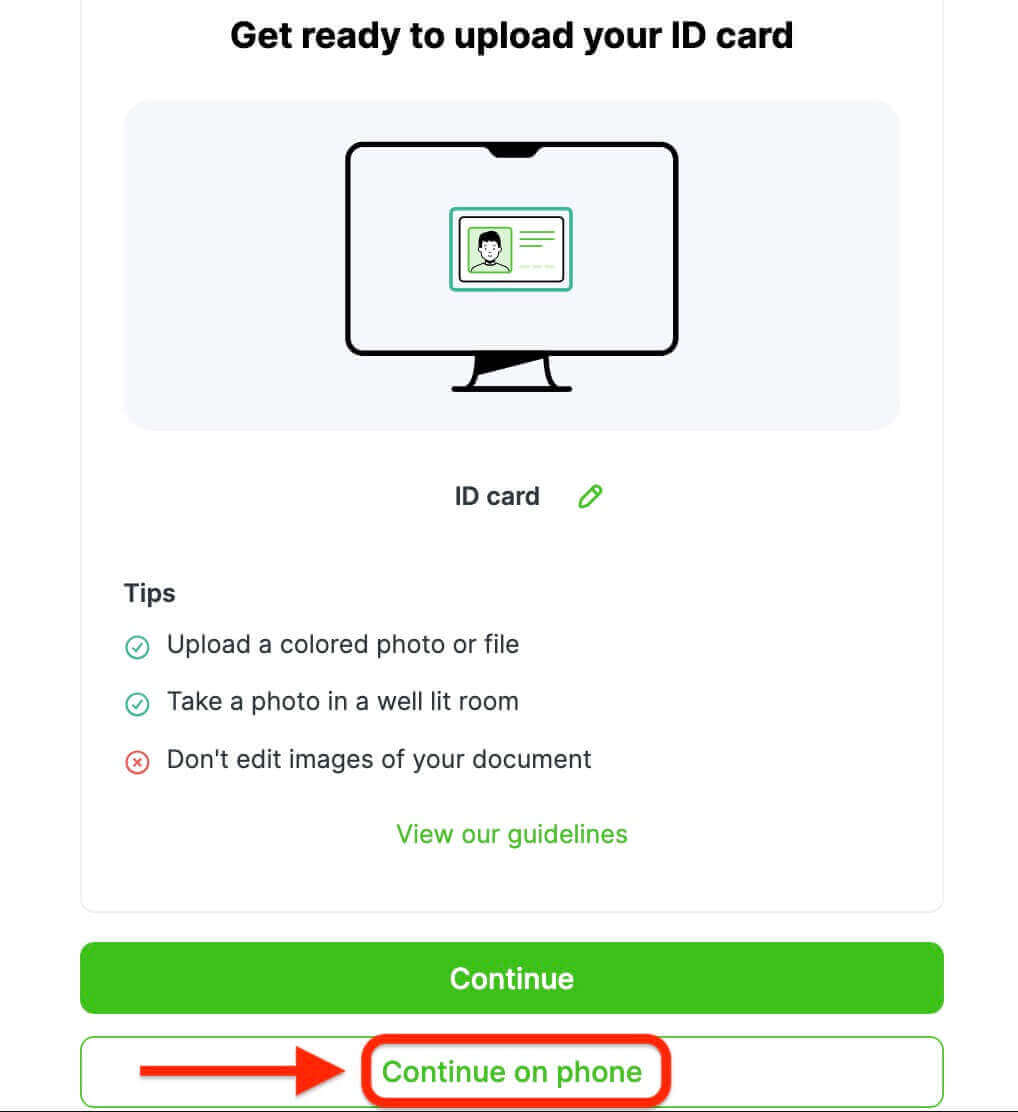
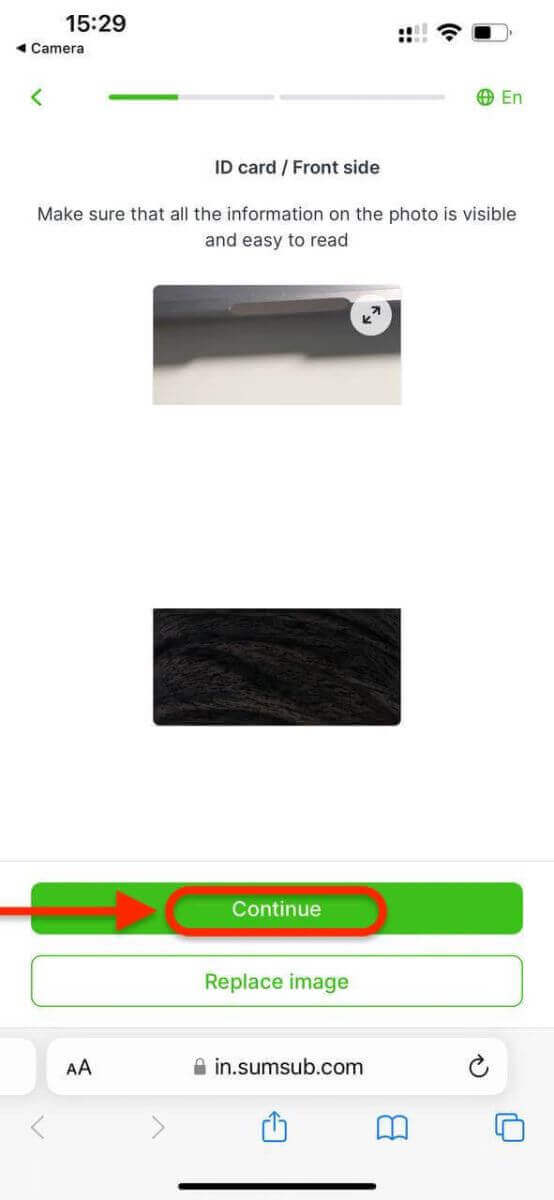
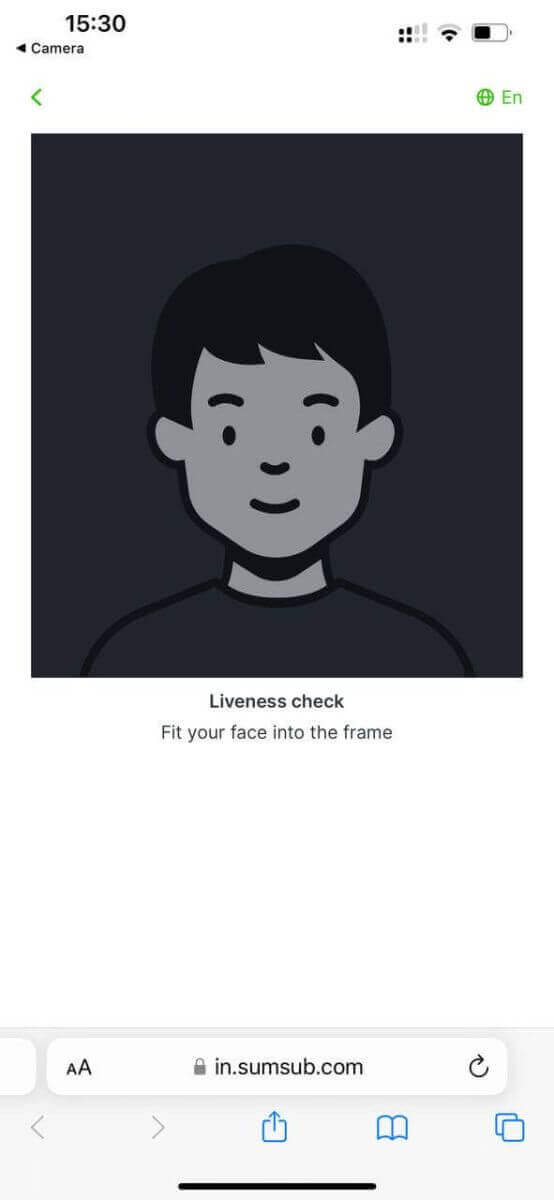
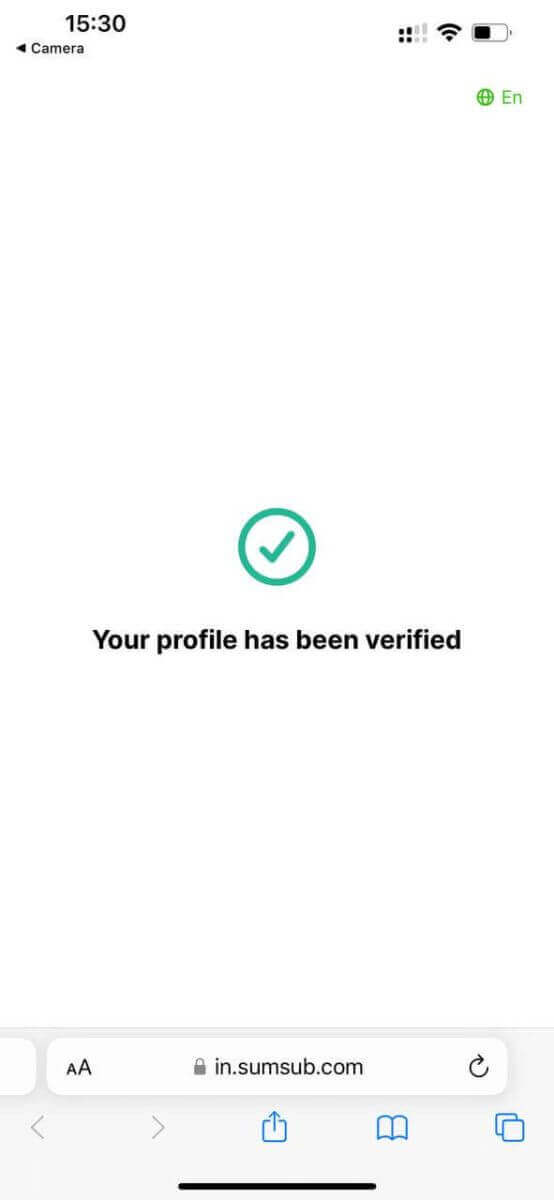
Step 4: Submit Your Verification Request
After uploading your documents, review them to ensure clarity and accuracy. Once satisfied, submit your verification request. BC.Game will then review your submitted documents.
Step 5: Await Verification Confirmation
The verification process may take some time as BC.Game’s team reviews your documents. You will receive a confirmation email or notification once your account has been successfully verified. If there are any issues with your submission, BC.Game will contact you with further instructions.
Step 6: Verification Complete
Upon successful verification, you will have full access to all features of your BC.Game account, including withdrawals and higher betting limits.
Verify Account on BC.Game (Mobile Browser)
Step 1: Login to Your BC.Game AccountBegin by logging into your BC.Game account using your email / phone number and password. If you have not yet registered, refer to our guide on how to open an account.
Step 2: Access the Verification Section
Once logged in, navigate to the ’Global Settings’ section.
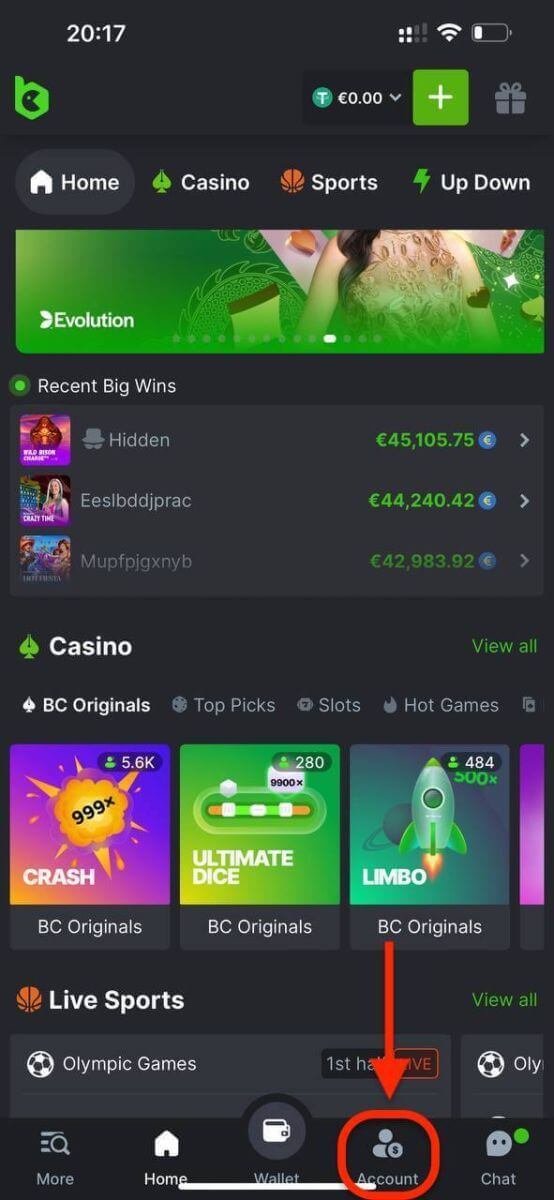
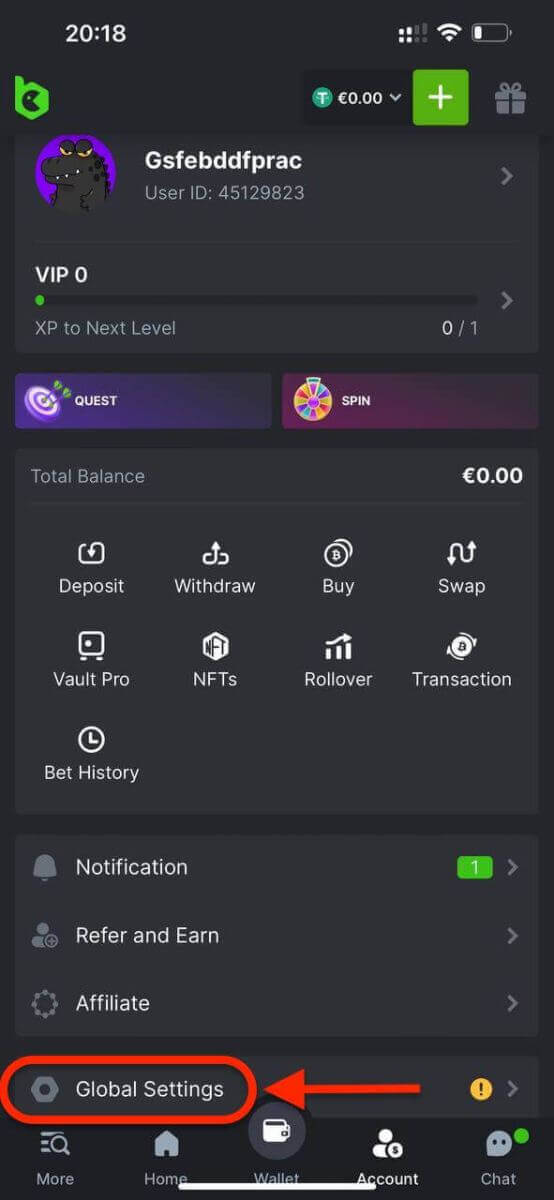
Step 3: Upload Your Documents
1. Your email and phone number: Navigate to the ’Security’ section, you will find an option to verify your email and phone number.
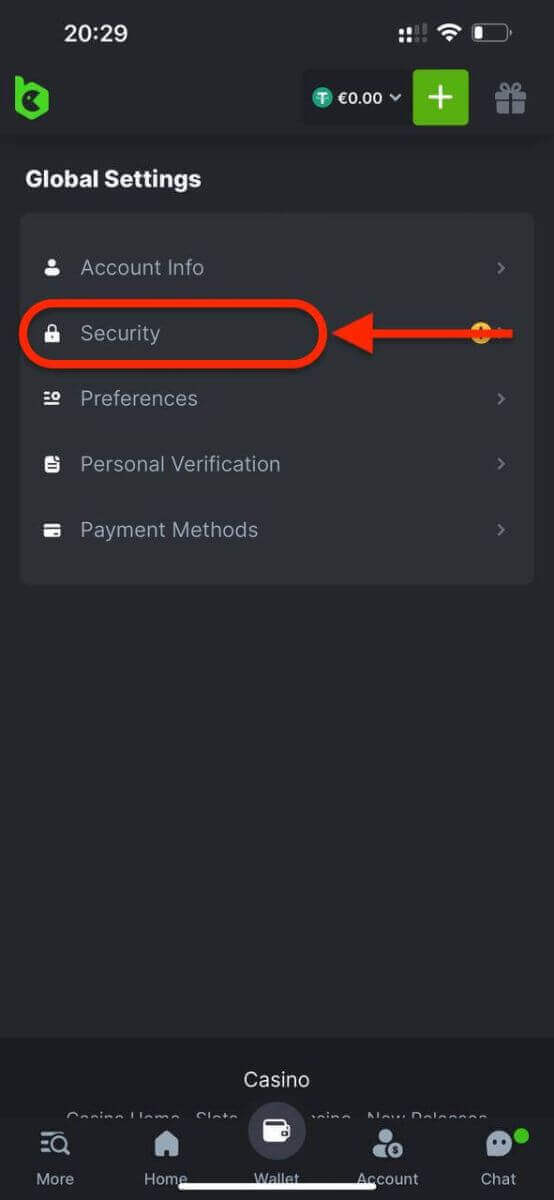
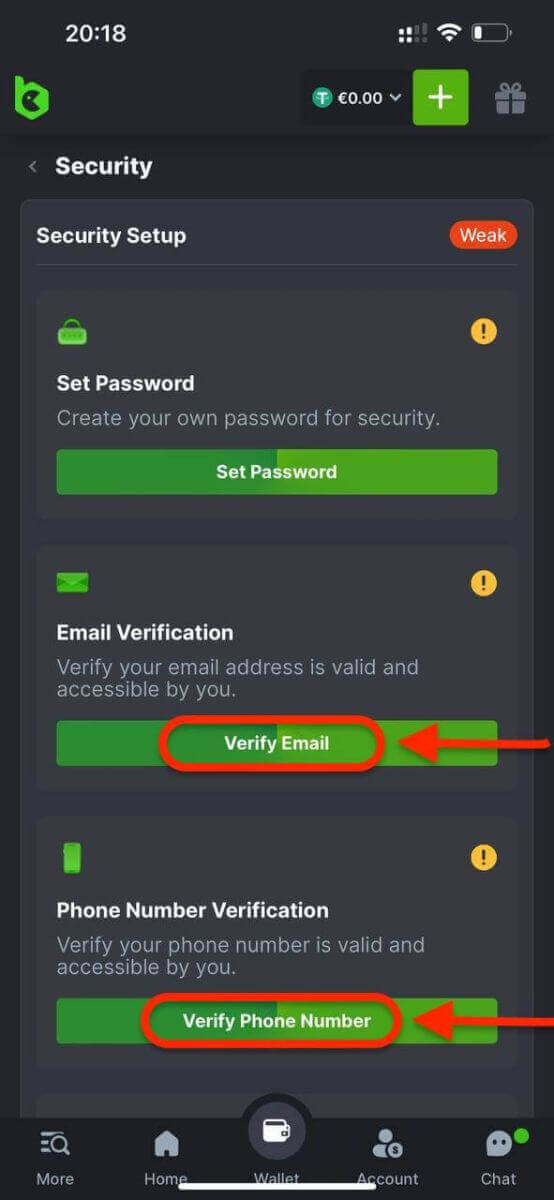
Congratulation! Your email and phone number have been successfully verified! You can now take advantage of verified member privileges to enhance your game experience with us.
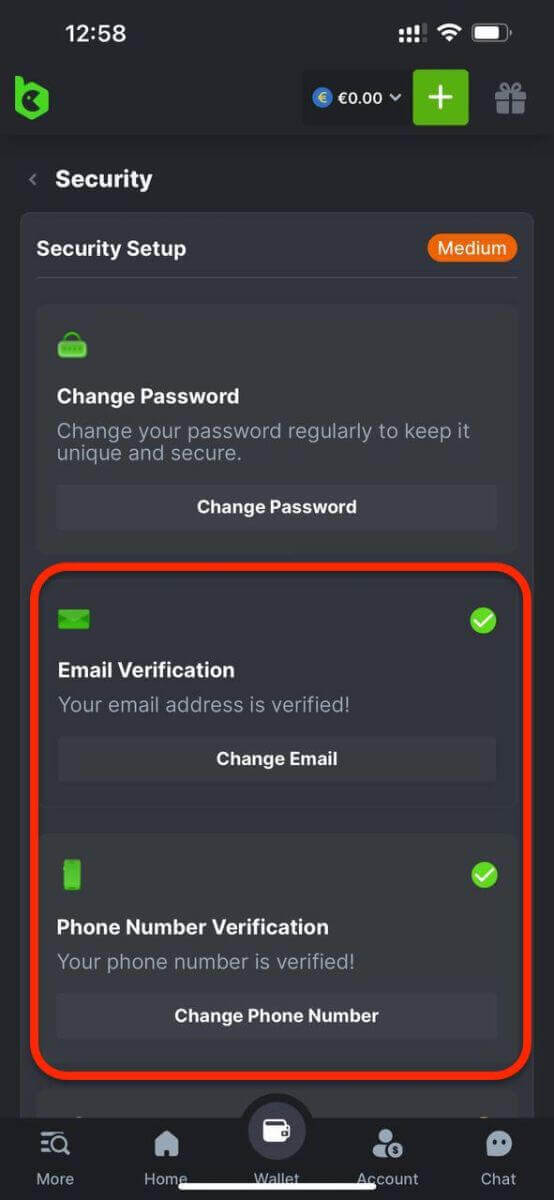
2. Proof of Identity and Address: A clear, colored copy of your passport or national ID card.
Follow the instructions on the BC.Game platform to upload your prepared documents. Ensure that the images are clear and all details are visible. BC.Game may accept uploads in various formats such as JPEG, PNG, or PDF.
Note: You need to upload a document that proves your residence for the last three months. utility bills, bank statements, credit card statements, company payslips, mortgage statements or contracts, and letters issued by a public authority (e.g., a courthouse).
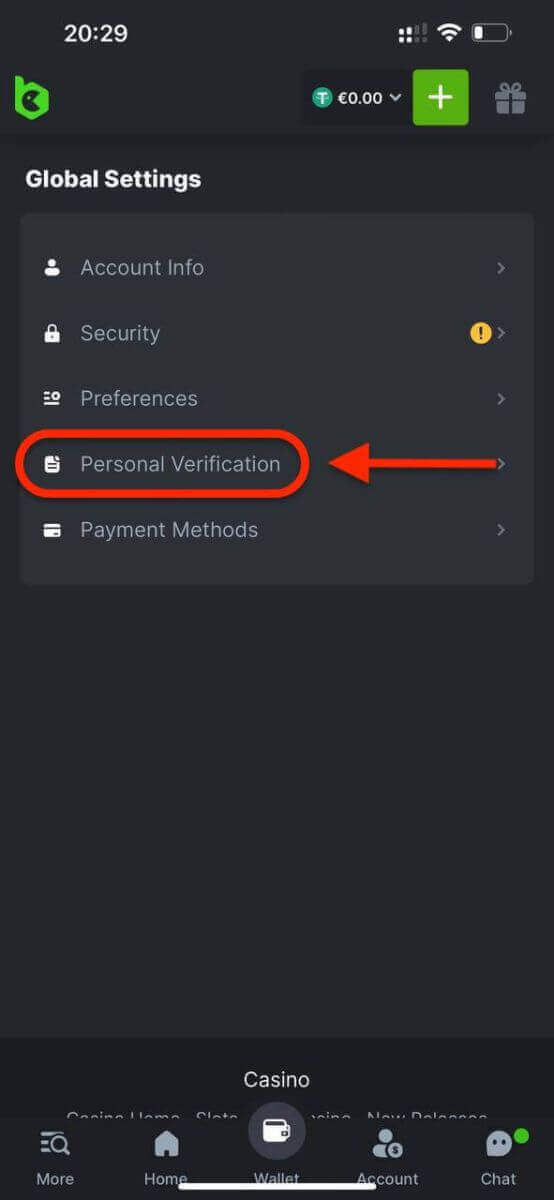
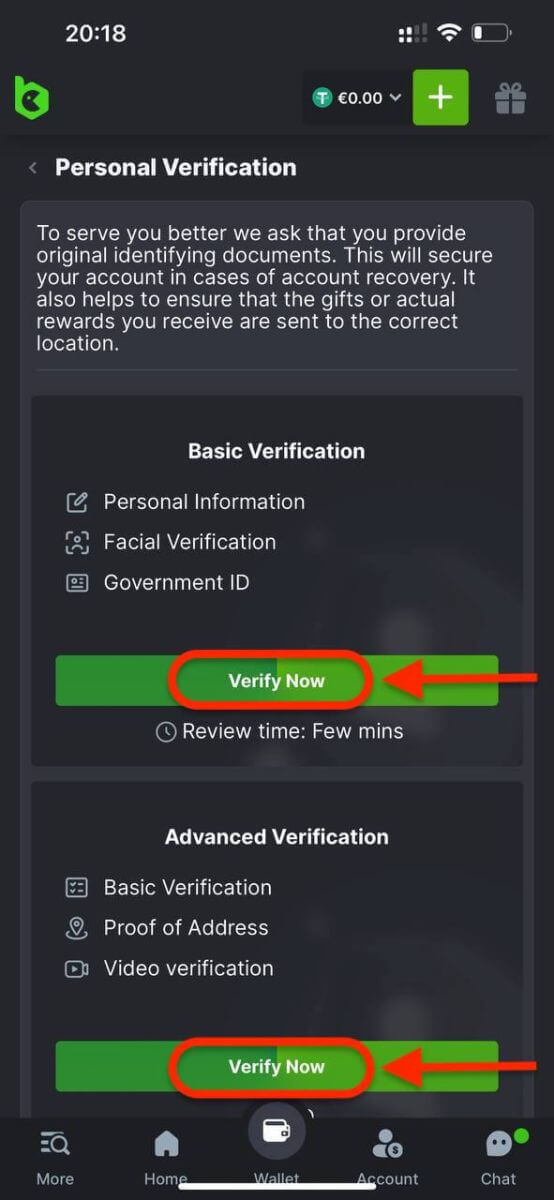
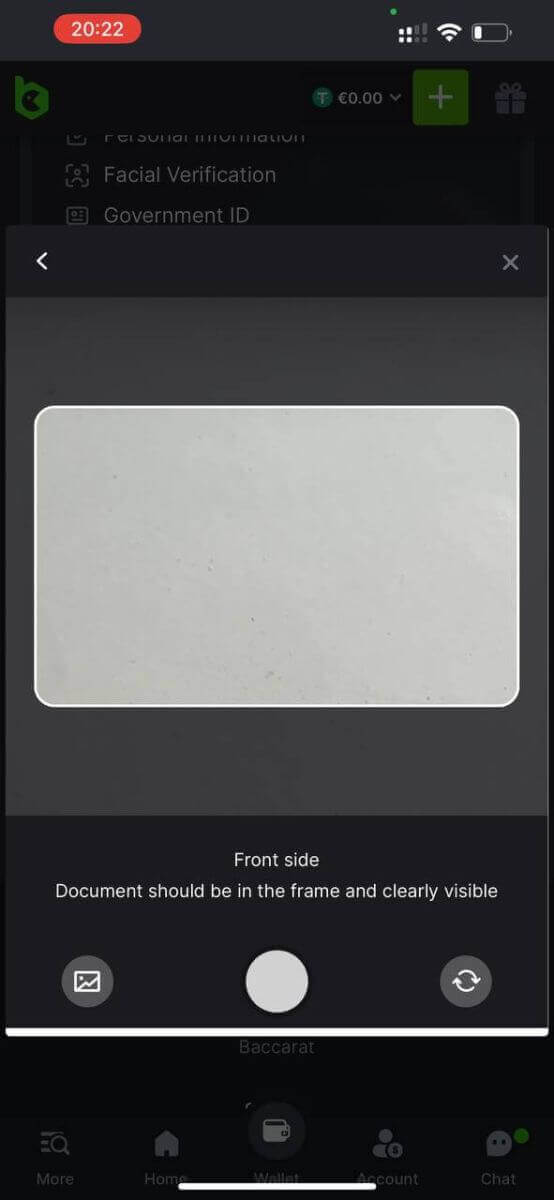
Step 4: Submit Your Verification Request
After uploading your documents, review them to ensure clarity and accuracy. Once satisfied, submit your verification request. BC.Game will then review your submitted documents.
Step 5: Await Verification Confirmation
The verification process may take some time as BC.Game’s team reviews your documents. You will receive a confirmation email or notification once your account has been successfully verified. If there are any issues with your submission, BC.Game will contact you with further instructions.
Step 6: Verification Complete
Upon successful verification, you will have full access to all features of your BC.Game account, including withdrawals and higher betting limits.
Conclusion: Ensuring a Secure and Enhanced Experience on BC.Game
Verifying your account on BC.Game is an essential step to maximize your gaming experience while ensuring the security and integrity of your account. By following the steps outlined in this guide, you can complete the verification process smoothly and efficiently, unlocking a range of benefits and features. Enjoy a secure and enhanced gaming journey on BC.Game, knowing that your account is fully verified and protected.


