BC.Game App Download: How to Install on Android and iOS Mobile
The BC.Game mobile app brings the excitement of online gaming and betting directly to your smartphone, offering a seamless experience on both Android and iOS devices. Whether you're at home or on the go, the app allows you to access your favorite games, manage your account, and stay connected to the BC.Game community with ease. This guide will walk you through the steps to download and install the BC.Game app on your Android or iOS device.

How to Install BC.Game app for Android
Step 1: Go to BC.Game on your browser- Open Mobile Browser: Launch your preferred mobile browser.
- Navigate to BC.Game: Go to the BC.Game website.
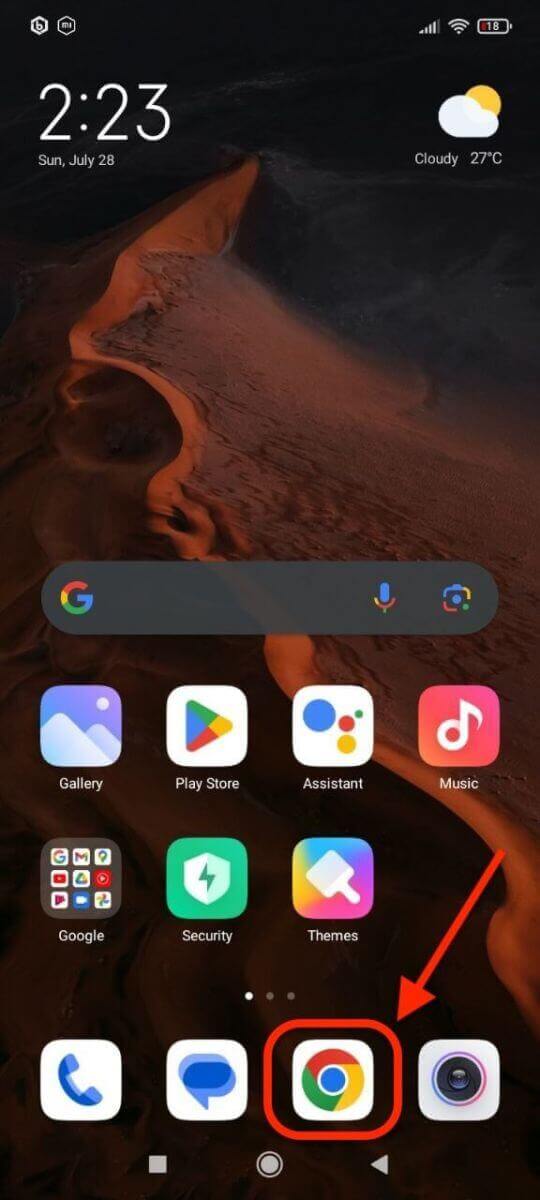
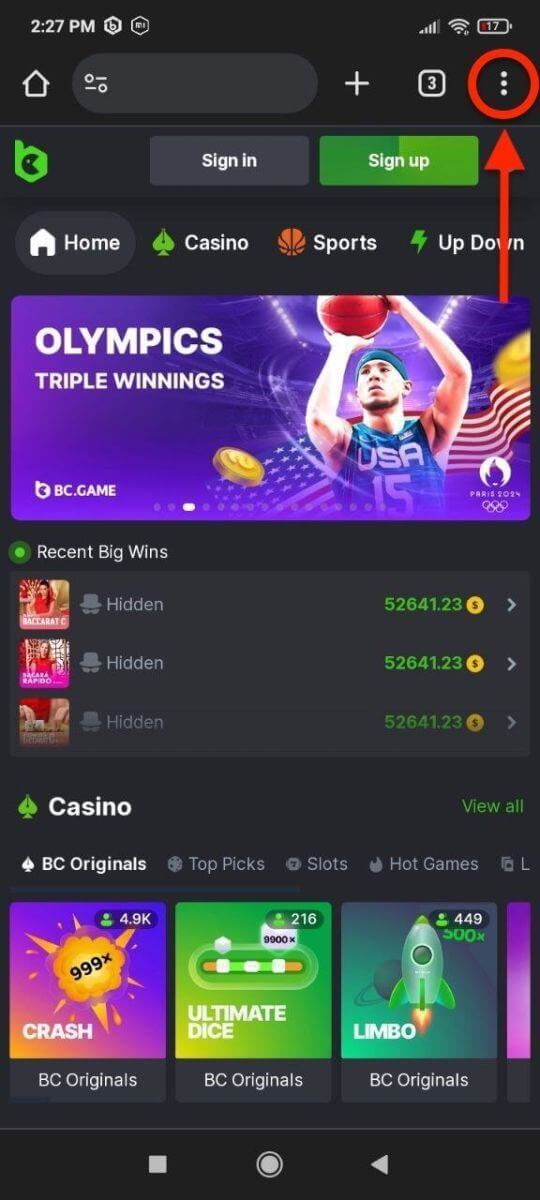
Step 2: Install the Application
- Tap ’Add to Home Screen’ in the list popup to add to the home screen.
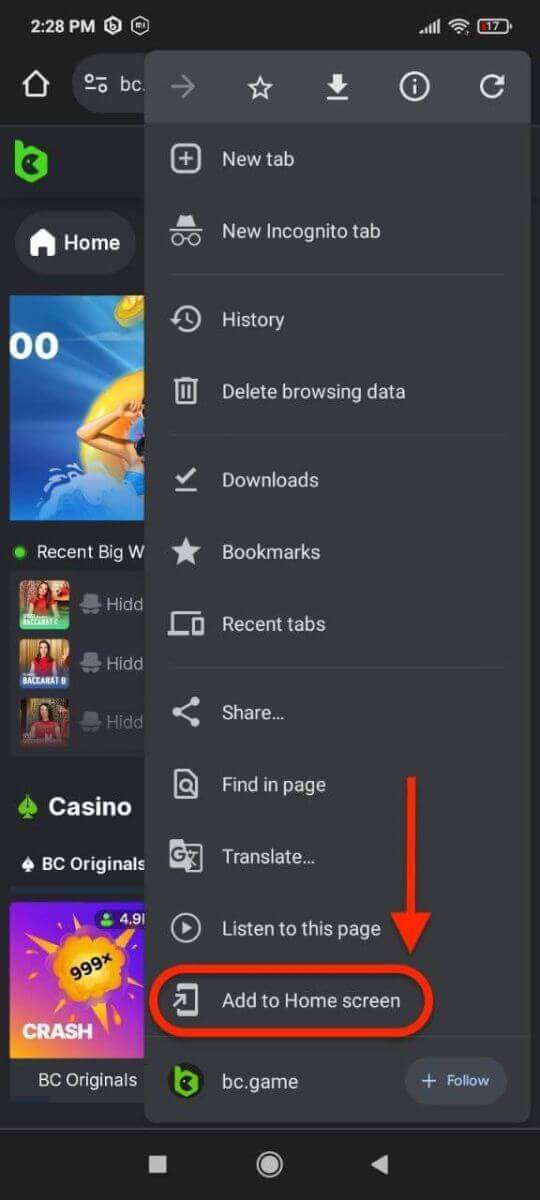
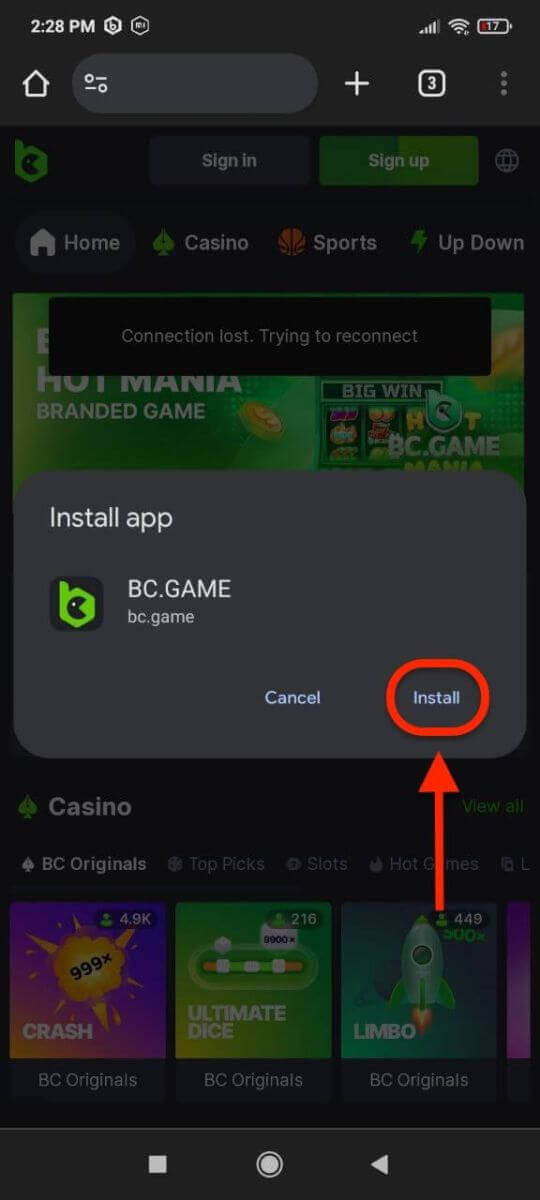
Step 3: Open BC.Game app
- Launch the App: After installation, open the BC.Game app from your app drawer.
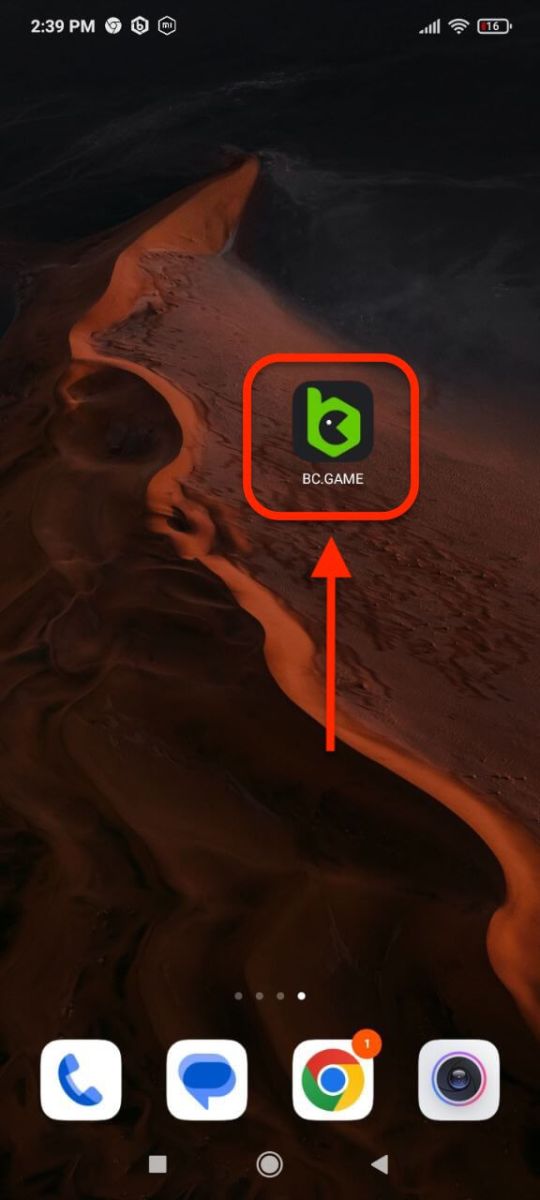
How to Install BC.Game app for iOS
Step 1: Go to BC.Game on your browser- Open Safari: Use your iPhone or iPad to open the Safari browser.
- Navigate to BC.Game: Go to the BC.Game website.

Step 2: Install the Application
- Tap the Sharing Button.
- Tap ’Add to Home Screen’ in the list popup to add to the home screen.
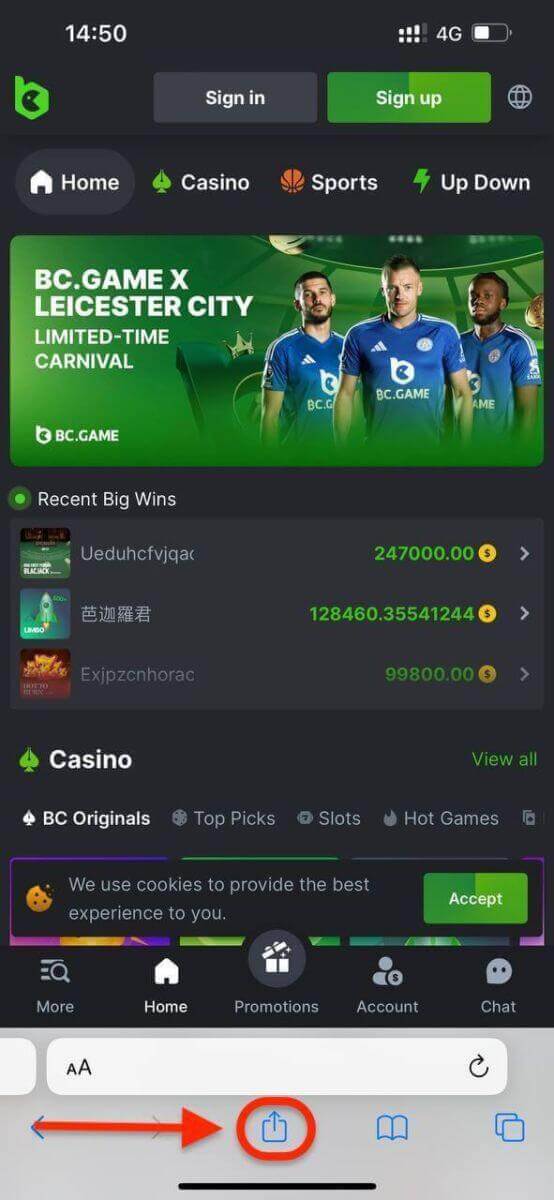
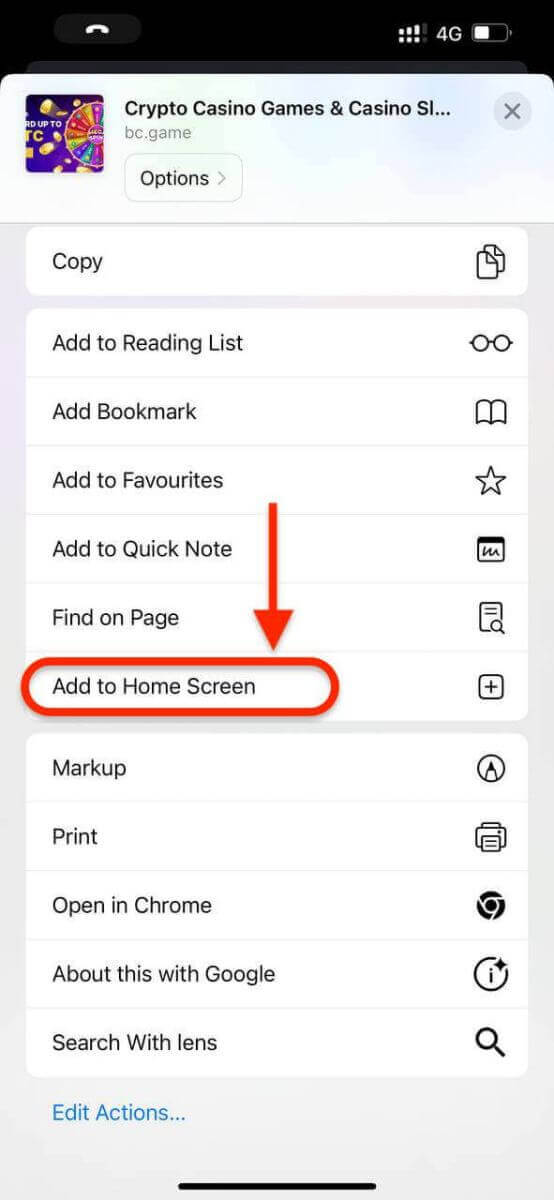
Step 3: Open BC.Game app
- Launch the App: After installation, open the BC.Game app from your app drawer.
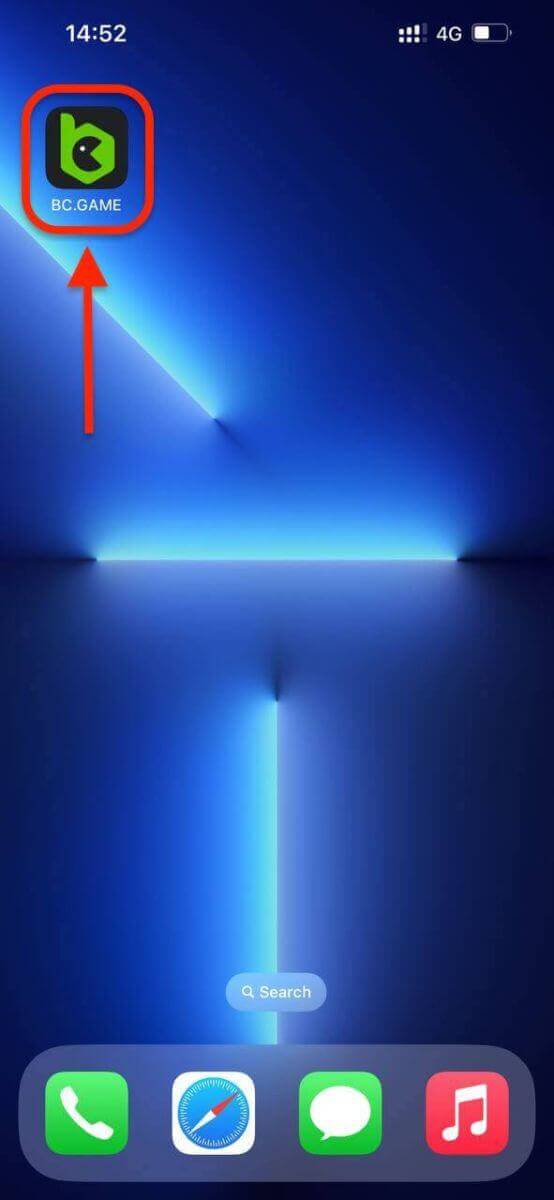
How to Register a BC.Game Account on Mobile Phone
Registering for a BC.Game account on a mobile phone is designed to be straightforward and efficient, ensuring that you can start enjoying the platform’s offerings without any hassle. This guide will walk you through the process of signing up on BC.Game using your mobile device, so you can get started quickly and securely.Step 1: Open BC.Game app
- Launch the App: After installation, open the BC.Game app from your app drawer.
Step 2: Locate the ’Sign up’ Button
On the mobile site or app homepage, look for the ’Sign up’ button. This button is typically prominent and easy to find, often located at the top of the screen.
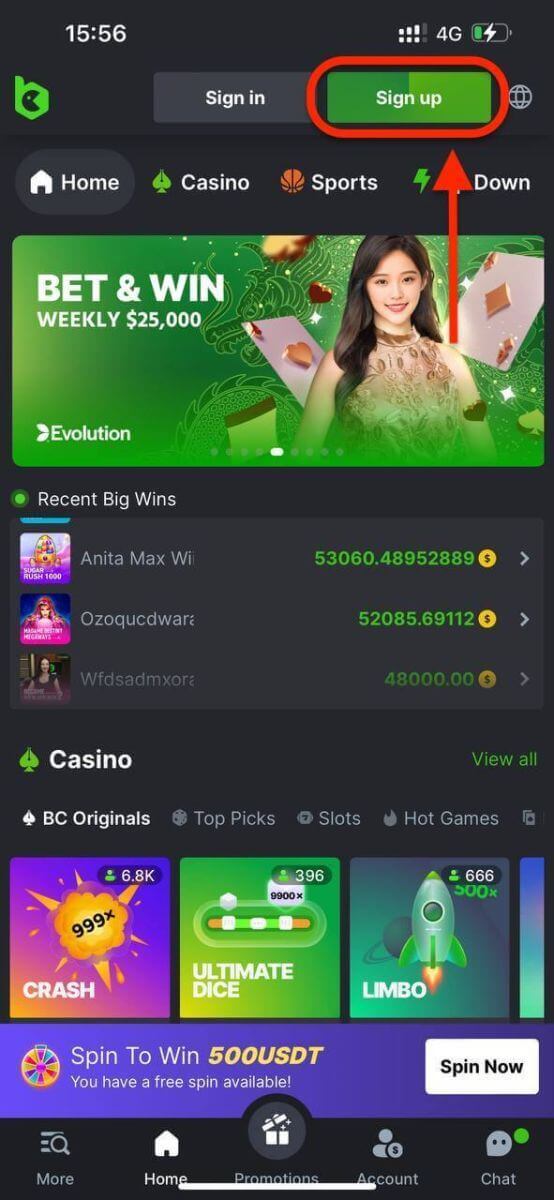
Step 3: Fill Out the Registration Form
There are three ways to register a BC.Game account: you might choose [Register with Email], [Register with Phone Number] or [Register with Social Media Account] as your preference. Here are the steps for each method:
With your Email:
The registration form will require basic personal information:
- Email Address: Provide a valid email address for account verification and communication purposes.
- Password: Create a strong password, combining letters, numbers, and special characters.
Review all the information provided to ensure accuracy. Once confirmed, click the ’Sign Up’ button to complete the registration process.
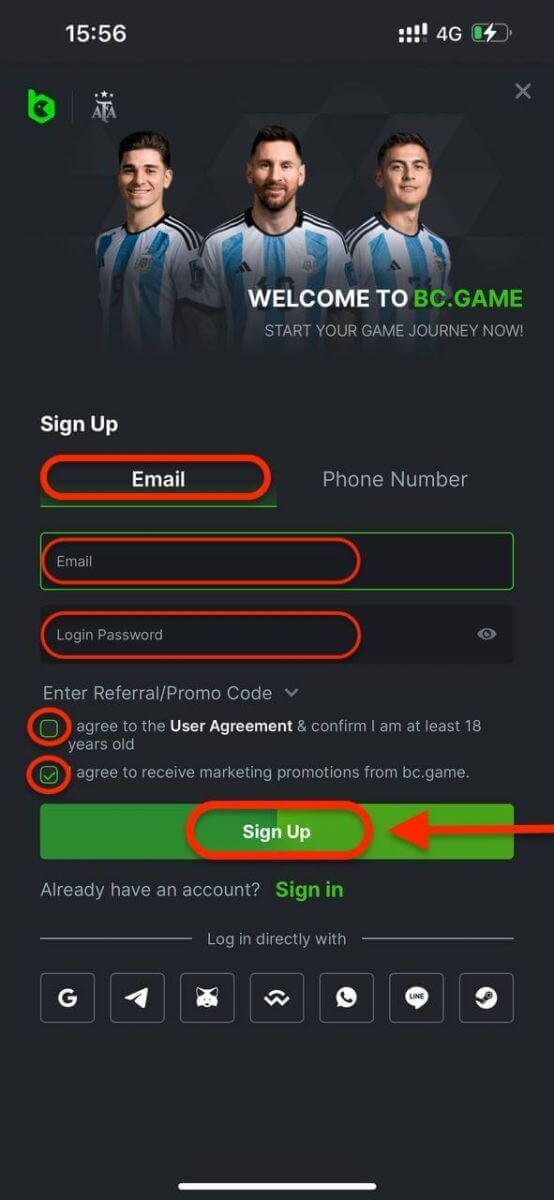
With your Phone Number:
The registration form will require basic personal information:
- Phone Number: Provide a valid phone number for account verification and communication purposes.
- Password: Create a strong password, combining letters, numbers, and special characters.
Review all the information provided to ensure accuracy. Once confirmed, click the ’Sign Up’ button to complete the registration process.
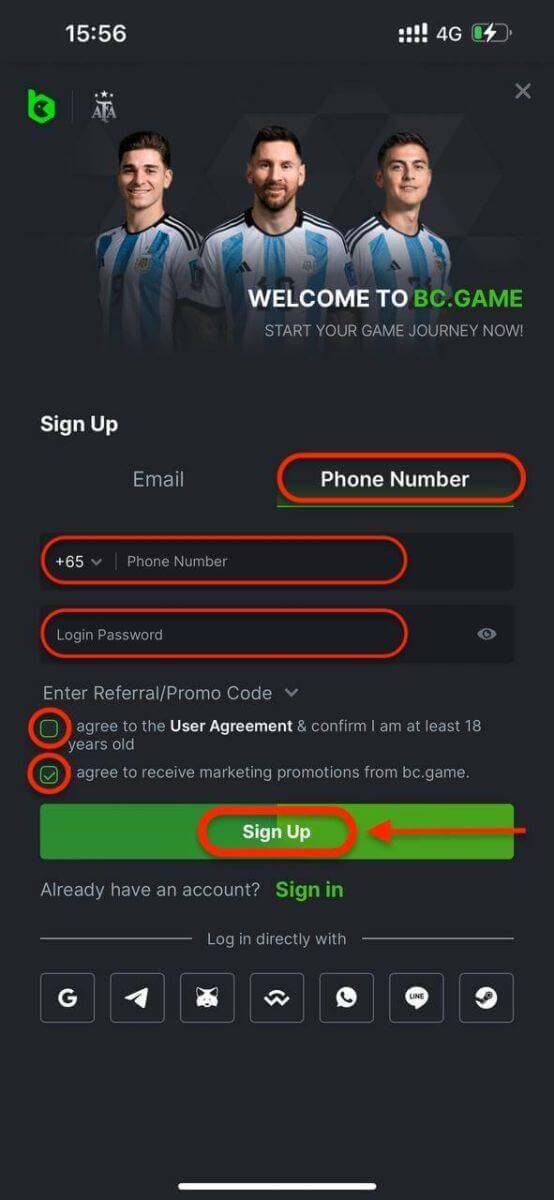
With your Social Media Account:
The registration form will require basic personal information:
- Choose one of the social media platforms available, such as Google, Telegram, WhatsApp, LINE and more.
- You will be redirected to the login page of your chosen platform. Enter your credentials and authorize BC.Game to access your basic information.
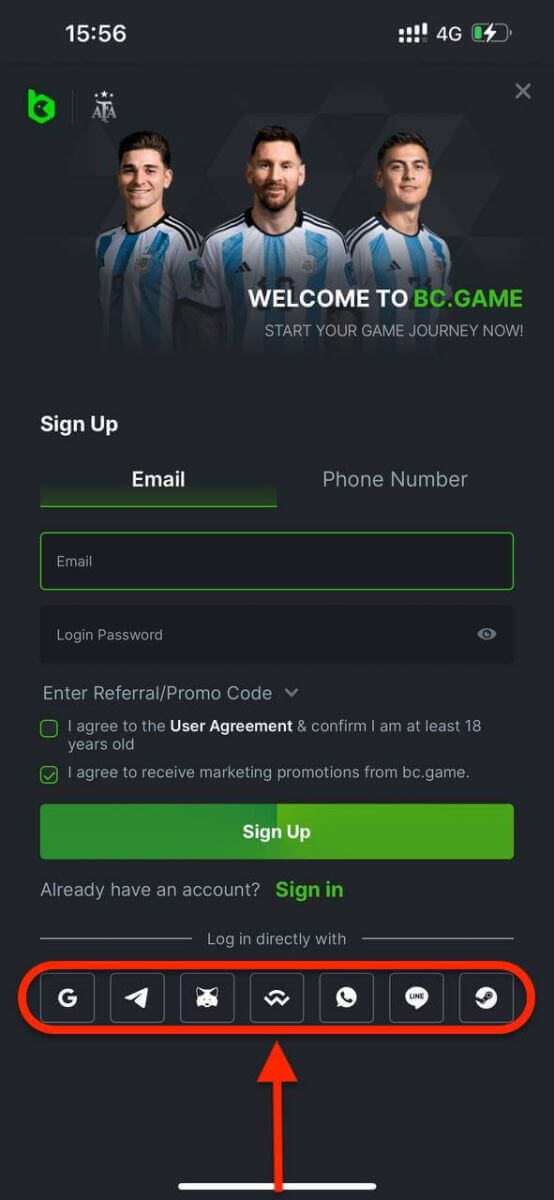
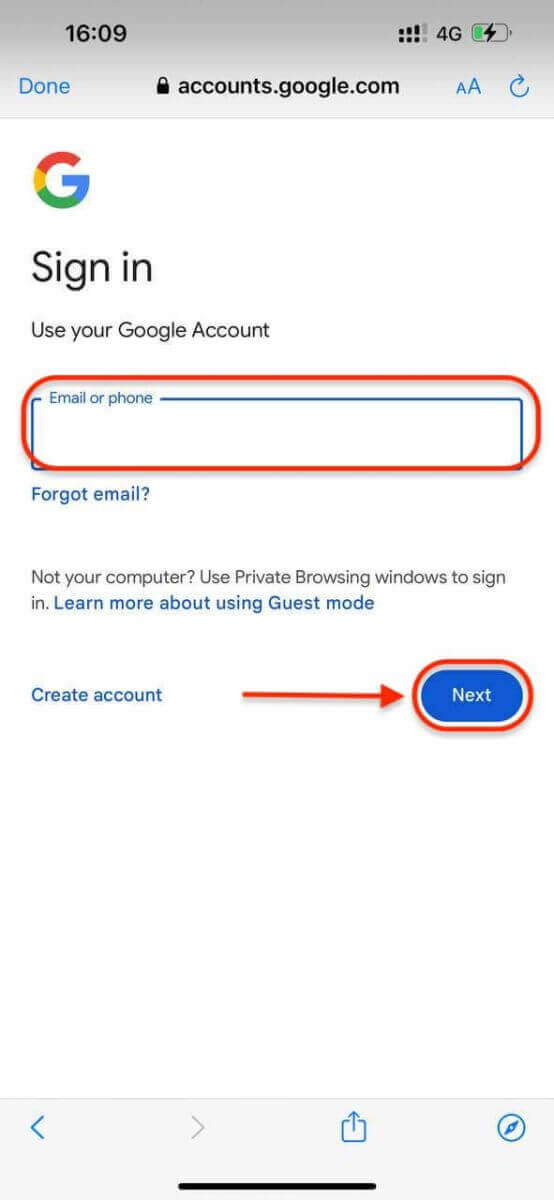
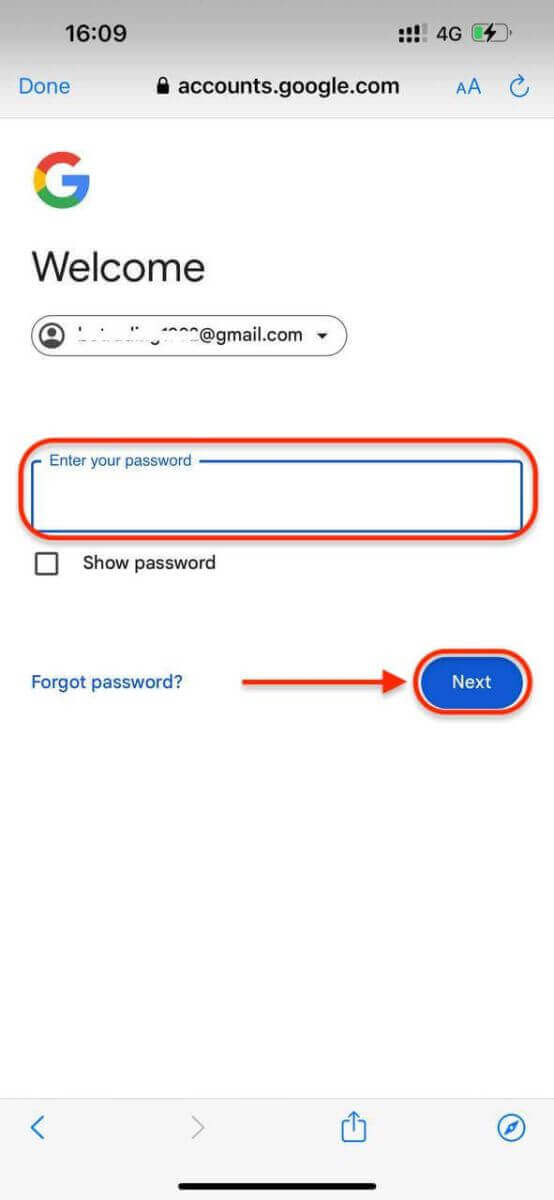
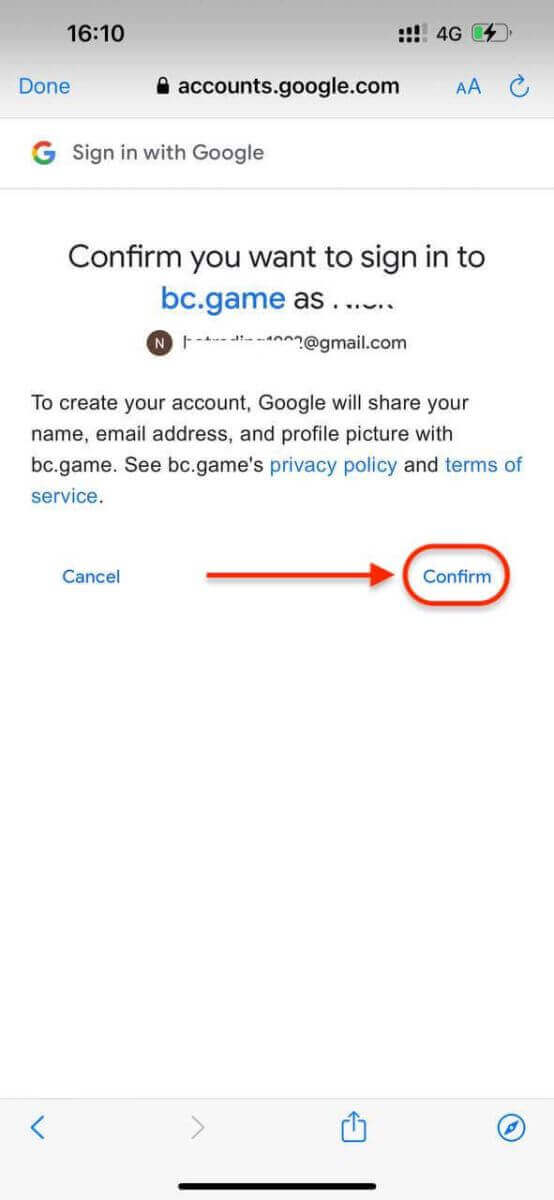
Step 4: You are now ready to explore the various gaming and betting options available on BC.Game.
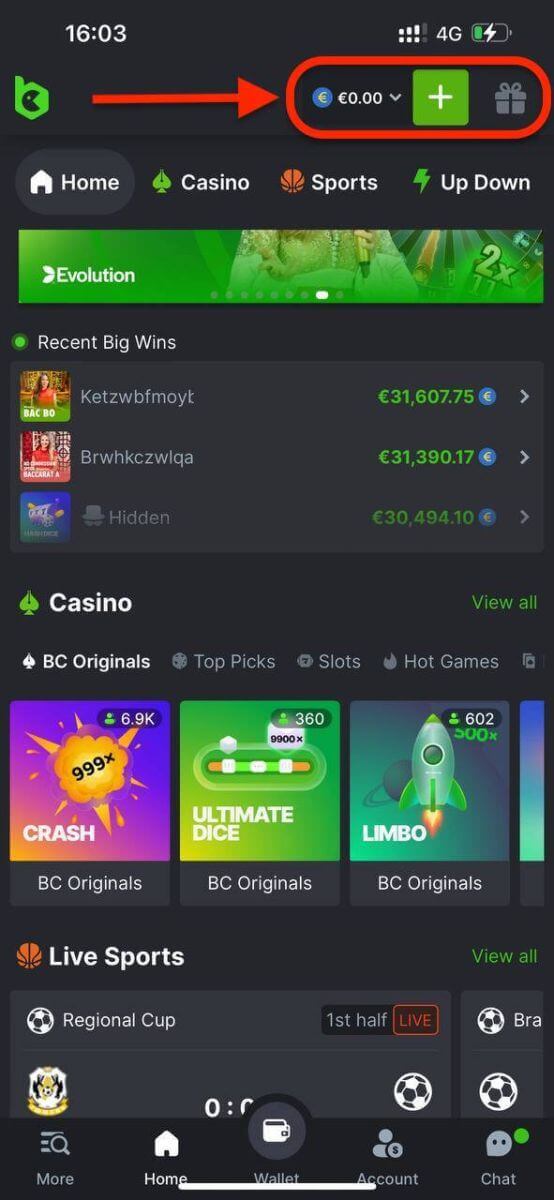
Conclusion: Experience BC.Game Anywhere with Easy Mobile App Installation
Installing the BC.Game app on your Android or iOS device is a straightforward process that enhances your gaming experience by providing easy access to all your favorite games and features. By following the steps outlined in this guide, you can quickly set up the app and start enjoying the full range of BC.Game’s offerings, anytime and anywhere.
Whether you’re an Android or iOS user, the BC.Game mobile app ensures that your gaming experience is always at your fingertips. Download the app today and take your gaming journey to the next level!


